Blackberry and PC Synchronization
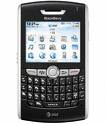 For the transfer of data between the Blackberry and the PC can not be the only way the withdrawal normal storage. Data contained in the application blackberry or PC can be transferred each other as contacts, calendar, memo and task. Move through the way the so-called synchronization.
For the transfer of data between the Blackberry and the PC can not be the only way the withdrawal normal storage. Data contained in the application blackberry or PC can be transferred each other as contacts, calendar, memo and task. Move through the way the so-called synchronization.With synchronization, users can switch each other to a variety of important data in your PC or Blackberry. Here are the steps:
1. Run the Blackberry Desktop Manager software on the PC and connect the device with your PC using a USB data cable. Wait until the device PIN number appears, then click the Synchronize option on the menu desktop manager.
2. After the box Synchronize organizer data marked with a check, click on the synchronization menu below configration.
3. Click the Synchronize button to configure the data from the program you want synchronized.
4. Select the application you want synchronized from each device. Click OK when finished with the selection.
5.Back to Synchronize main menu, then click the Synchronize button to start the process Synchronize.

0 Responses to "Blackberry and PC Synchronization"
Post a Comment